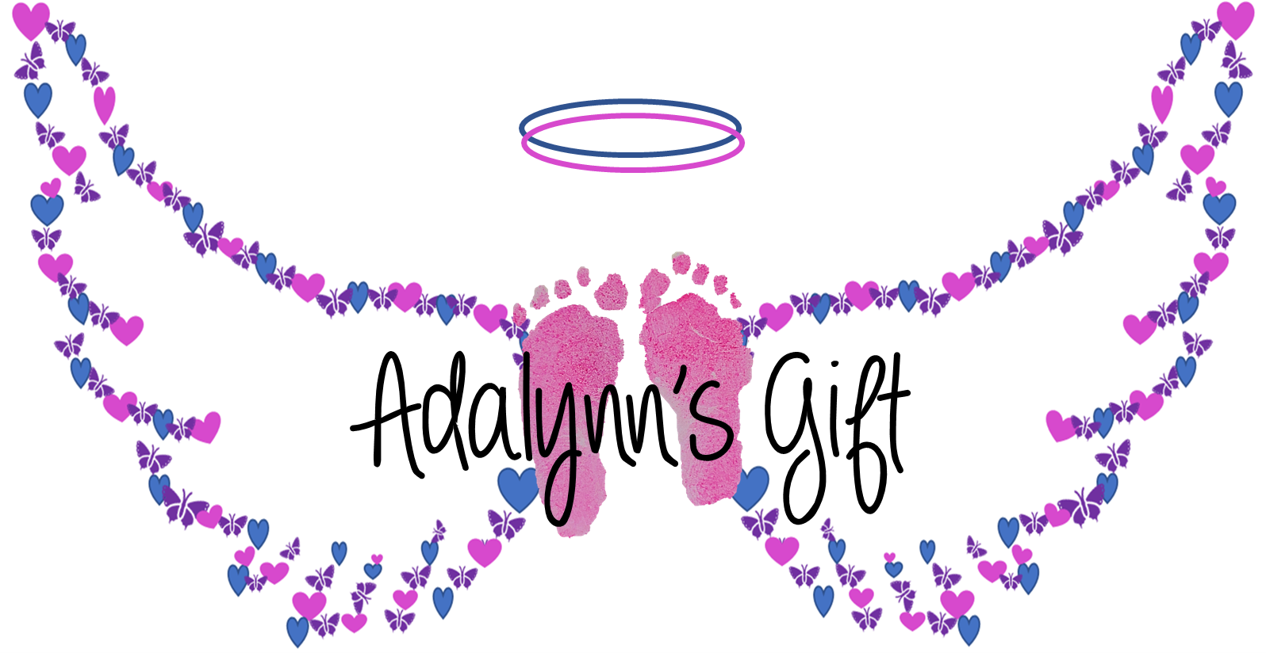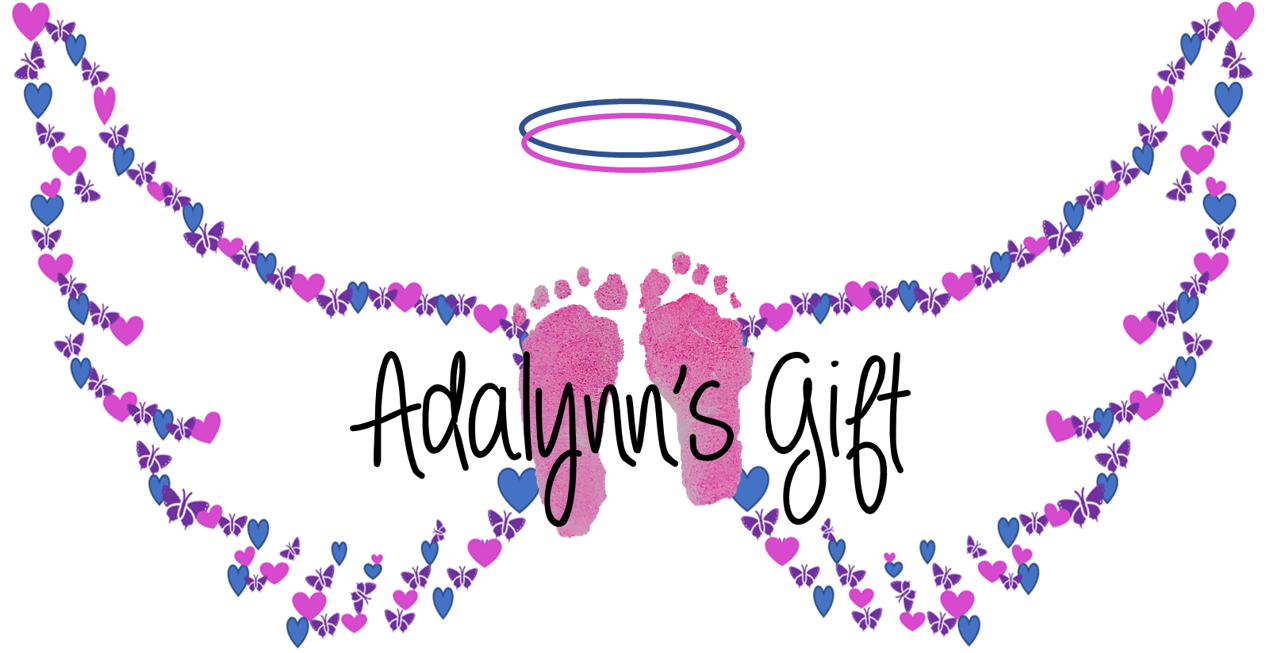We realize our check out process is a little awkward. It was build with our website platform’s commerce tools, giving it more of a true shopping experience where you’re actually purchasing an item vs. Adalynn’s Gift providing no-cost items.
We’ve put together step-by-step instructions for checking out once you’ve selected which memory boxes you’d like for your hospital!
Step 1:
Enter your hospital email address.
Step 2:
Select “shipping” for hand-delivery to your CT hospital or “store pickup” for picking up your memory boxes in Wallingford, CT.
Note:
Once you enter your hospital’s CT address in the next section, you will see “shipping” change to “scheduled hand-delivery to a CT hospital.
Step 3:
Regardless of which delivery method you select, please enter your first name, last name, hospital address, and your phone number in the “shipping address” section.
If you entered in a non-CT zip code, the shipping (hand-delivery to a CT hospital) option will be grayed out. We do not personally deliver memory boxes to hospitals outside of CT at this time. If you would like to arrange to pick them up from us, please select “store pickup”.
Step 4:
After you select your delivery method, please be sure to answer the questions in the additional information section and click continue.
Step 5:
Please read carefully! Complete the payment section with your/your hospital’s information. YOU WILL NOT ACTUALLY BE ASKED FOR ANY PAYMENT INFORMATION! Using this platform to allow hospitals to select memory boxes forced us to use this required field, even though no credit card/payment information is gathered.
Step 6:
Before clicking “purchase”, you can review our policies. Again, you are not truly purchasing anything. The memory boxes are provided at no cost!
Your order request has been sent to Adalynn’s Gift!
We’ll do our best to reach out to you within two business days!